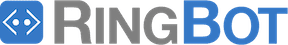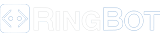Are you looking for a new way to reach your customers? SMS software could be the answer. Despite its popularity, however, many businesses don’t know how to implement SMS software. In this blog post, we’ll walk you through five steps to get started. We’ll also provide some tips on how to use SMS software effectively.
The Benefits of SMS Software
SMS software provides a host of benefits for businesses, including the ability to:
1. Send and receive SMS messages from any computer or mobile device
2. Automatically save all SMS messages for easy retrieval and archiving
3. Schedule SMS messages in advance for delivery at a later date and time
4. Group contacts into lists for easy management and bulk messaging
5. Personalize messages with the recipient’s name, company name, or other information
6. Track who opens and clicks links in SMS messages sent
How to Choose the Right SMS Software
When it comes to choosing SMS software, there are a few key factors you need to keep in mind in order to select the right tool for your needs. Here are a few tips on how to choose SMS software:
1. Define Your Goals
The first step is to clearly define your goals for using SMS software. What do you hope to achieve by sending text messages? Are you looking to improve customer service or increase sales? Once you know your goals, it will be easier to select a tool that meets your specific needs.
2. Compare Features
Not all SMS software are created equal. Some tools offer more features than others, so it’s important to compare options before making a final decision. Consider what features are most important to you, and make sure the software you select offers those features.
3. Read Online Reviews
Don’t forget to read online reviews of various SMS software options before making your final selection. Real-life experiences from other users can be very helpful in making a decision about which tool is right for you. Be sure to check out both positive and negative reviews so you can get a well-rounded perspective on each option.
4. Get A Free Trial
Most SMS software providers offer free trials, so be sure to take advantage of this opportunity! This is a great way to test out a tool and see if it meets your needs before
How to Implement SMS Software
If you are considering implementing an SMS software solution for your business, there are a few things to keep in mind. Here are some tips on how to get started:
1. Define your business goals and objectives for using SMS software. What do you hope to achieve by sending text messages to your customers or employees?
2. Research different SMS software solutions and select the one that best meets your needs. Make sure to compare features and prices before making your final decision.
3. Set up your account with the SMS software provider and configure it according to your preferences. This usually involves specifying who will receive the text messages, what kind of messages you want to send, and when they should be sent.
4. Start sending out text messages! Keep track of results so you can gauge the effectiveness of your SMS campaign.
How to Use SMS Software
Assuming you have already chosen and installed your SMS software, here are the basic steps for how to use it:
1. To send a text message, simply type in the phone number of the recipient and the message you want to send. Then hit “send.”
2. You can also create groups so that you can mass text several people at once. To do this, go to the “contacts” tab and add contacts to a group. Then, when you go to compose a new message, you can select the group instead of individual contacts.
3. Some SMS software also allows you to schedule messages in advance. This can be helpful if you want to make sure a customer receives a follow-up message after they purchase something from your business, for example. To schedule a message, just compose it as usual and then click on the “schedule” button instead of “send.”
4. Finally, most SMS software will allow you to view reports about your texts so that you can track things like open rates and click-through rates. To access these reports, just go to the “reports” tab in your software.
Ringbot to the Rescue
SMS software can be a great way to improve communication in your business. By following these five steps, you can ensure that you choose the right SMS software for your needs and implement it successfully.
But to add a kick, we highly recommend a white label-backed SMS software you can trust. Improve customer service in a snap of a finger, and give Ringbot a try today!